How to Convert Your Instagram into a Business Account

Marketing your company through social media marketing in CT is an integral part of being a business owner. Did you know that Instagram can be a particularly powerful tool for promoting your business? Over 1890 million people use Instagram, and 80% of them are under 35. Those are a lot of potential customers!
How can you make the most of this potential audience? The easiest way is to convert your personal Instagram account into a business account. High Point, your CT Social Media Marketing Agency will show you how in this article.
What is a Business Profile on Instagram?
Business profiles on Instagram are accounts that allow businesses to promote products and services. Unlike personal accounts, business profiles offer features such as running ads and viewing insights about your posts that are not available to personal accounts.
A personal Instagram account can be used to promote your business. However, a business Instagram account will be more effective. It’s easy to do, too!
Here’s how:
1. Go to your profile and tap the menu icon in the top right corner: Your profile is the page that people see when they tap your name or profile photo. The menu icon is the three dots in the top right corner of your screen.
2. Tap “Settings”: Your account settings will appear when you click this button. You can change your password or who can see your posts from here.
3. Scroll down and tap “Switch to Business Profile”: This option is near the bottom of the Settings page. Once you tap it, Instagram will walk you through the process of creating a business profile.
4. Enter your business name, category, and contact information: You will need to provide some basic information about your business, such as your business name, category, and contact information. Instagram users will be able to find your business using this information.
5. Tap “Done”: Once you’ve entered all the required information, tap “Done” to finish creating your business profile. That’s it! You’re now ready to start promoting your business on Instagram.
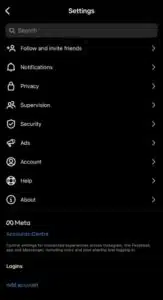

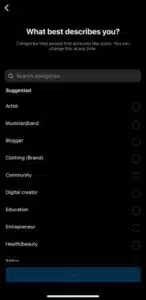
How to Switch Back to a Personal Instagram Account
If you decide that you don’t want to have an Instagram business profile anymore, you can easily switch back to a personal account. Just follow these steps:
- Go to your profile and tap the menu icon in the top right corner. Just like before, you’ll see the option to switch to a business account. In the top right corner of your screen, you’ll see a three-line menu icon. Tap on it, and then select “Switch back to the personal account.”
- Confirm that you want to switch accounts: Instagram will prompt you to confirm that you want to switch back to the personal account when you tap “Switch back to the personal account.” If you confirm, your account will be switched back to a personal account, and you will no longer be able to use any business features.
- That’s it! Once you’ve confirmed that you want to switch back to a personal account, that’s it! Your account will be switched and you can continue using Instagram as usual. If you decide later that you want to switch back to a business account, you can follow the same steps to do so.
Instagram Business Accounts: What Do They Cost?
Creating a business profile on Instagram is free. However, if you want to use features like ads or insights, you’ll need to pay for them. Ads cost money, and insights are only available to businesses that have a certain number of followers.
Why Should You Convert to a Business Profile?
Your personal Instagram account should be converted to a business profile for several reasons. A business profile can provide the following benefits:
-
Your business is taken more seriously.
As a marketing and networking tool, social media is now an important part of today’s marketing strategy. By having an Instagram business profile, you show you are serious about your business and that you are using all the available tools to reach your target audience. When looking for a restaurant, imagine coming across two – one with a business profile and one without. How likely is it that you will trust one over the other? Business profiles give off a more professional vibe than personal profiles, although they can still be used for business, it’s not ideal.
-
Analytical tools are available to you.
Insights, or analytics, about your professional account are one of the advantages of having a business profile. Knowing which posts are performing well can help you understand your audience better. Using Instagram insights, you can also see when your audience is most active, so you can time your posts accordingly. Insights can help you ensure your business is using its time and resources wisely.
-
You can run ads.
The Instagram platform has become increasingly popular for running ads in recent years. You can promote your product or service by running ads on your business profile. Advertising can boost your sales and reach a larger audience. A personal professional account cannot run ads – only a business profile can.
-
Links can be added to Instagram Stories.
Instagram added the ability to add links to your Stories earlier this year. The feature is great for driving traffic to your website or promoting a product. Now you can save yourself some time by just adding the link to your Stories instead of typing “check the link in bio”. The URL can be entered by swiping up from your story. If you have 10,000 followers or more, you can also link to an Instagram post. Getting 10,000 followers might take some time, but it’s worth it if you’re interested in using this feature.
-
Posts can be scheduled in advance.
Using third-party apps, you can schedule your posts ahead of time when you have a business profile. You can use this to save time and make sure your content is posted during the most active time of the day for your audience. Metricool or Later are two apps that you can use to schedule your posts. By using these apps, you can easily plan and schedule your content, so you can focus on other aspects of your business. You can now also schedule in advance directly from the Instagram app.
-
Posts can be tagged with products.
Your posts can be tagged with products if you sell them. Clicking on the tag will take the user to a page where the product can be learned more about and purchased. You can use this to drive traffic to your website and boost sales. Besides showing off your products creatively, it is a great way to market them. One more reason to convert to a business profile is that you can only tag products in your posts if you have a business profile.
-
You can use Instagram Shopping.
With Instagram Shopping, you can sell your products directly from your business profile. You can boost your sales with Instagram Shopping by reaching a new audience. Instagram Shopping requires a business profile and certain eligibility requirements. Once you’re all set up, you can start tagging your products in your posts and Stories.
-
In your profile, you can add call-to-action buttons and email-to-action buttons.
Your phone number and email address can be added as call-to-action (CTA) buttons to your business profile. By making it easy to contact you, you can increase your sales. Adding your phone number and e-mail address can be done by going to your profile and clicking on “Edit Profile.” Your profile will display the CTAs once you have added these details.
Final Thoughts
A business profile has several benefits, as you can see. Consider the benefits when deciding whether to make the switch. Managing your business profile might also be easier with the help of an expert Digital Marketing Agency. How do you feel about this? Will you convert it to a business profile?
FAQs
Is it possible to convert my personal Instagram account to a business account?
The first time you set up an Instagram account, you have the option of creating a personal profile or a business profile. You can easily convert a personal profile to a business profile if you choose to create one. In addition to insights and the ability to promote Instagram posts, this will give you access to useful features for businesses.
Changing your personal Instagram account to a business professional account is as simple as going to your settings and selecting “Switch to Business Profile.” Next, fill out some basic information about your company. You will now have a fully-fledged Instagram account for your business!
Why can’t I switch to professional account on Instagram?
You may wonder why you can’t just switch from your personal Instagram account to a business account yourself when you want to make the switch. This is your private account, so you should be able to make changes to it as you see fit, right? Apparently, there’s a bit more to it than that.
Instagram is owned by Facebook, and all business accounts must be linked to a personal Facebook account. The reason you’re prompted to create or link to a Facebook Page when switching to a business Instagram profile is because of this.
Then, you’ll be able to complete the switch and access all the business account features. You’ll need a Facebook Page before you can take your Instagram game to the next level.
How do I change my Instagram account to a business account?
Here are a few easy steps you can follow if you want to change your Instagram account to a business account. To begin, open the Instagram app and go to your profile page. After tapping on the three dots, select “Settings.” Scroll down and select “Account.” Select “Switch to Business Account” under “Account Type.”
The next step is to connect your Instagram account with your Facebook page. After that, you’ll be able to take advantage of all the features Instagram business profiles offer, such as insights, promoting Instagram posts, and running ads. Consider switching to a business account if you’d like to make your Instagram presence more professional.
Should I make my Instagram a business account?
You might be wondering if it’s worth switching to a business account on Instagram. In the end, why should you have a business account?
You gain access to insights with a business account, which are basically analytics for your Instagram account. With insights, you can see how many people have seen your Instagram posts, how many have engaged with them, and what time of day is most popular.
With insights, you’ll be able to fine-tune your content strategy and make sure you’re posting at the right time. You can also add contact information to your business profile, making it easy for potential customers to reach you.
Instagram business accounts have some advantages over personal accounts. It’s ultimately up to you and your business to decide whether or not it’s worth it.
What happens if I turn my Instagram into a business account?
Maybe you’ve been wondering what happens when your personal Instagram account becomes a business account. Firstly, don’t worry – you won’t lose any of your existing content or followers. You should, however, be aware of some important differences between personal and business accounts.
A business account offers a variety of extra features, such as insights and promoted posts. A promoted post allows you to reach a wider audience with your most important messages through insights, while insights provide important information about who is engaging with your content.
Additionally, business accounts must adhere to stricter advertising and content guidelines. Using your Instagram account to promote products or services requires high-quality, Instagram-compliant content.
In the end, switching to a business account is up to you – but if you’re interested in using Instagram professionally, it’s worth considering.
Is an Instagram business account free?
Both personal and business users can use Instagram for free. A business account is required if you want to use Instagram for business. A business account has access to features that a personal account does not, including insights and the ability to promote posts.
If you want to reach a larger audience, you may have to spend money on ads. In general, Instagram can be an excellent tool for connecting with customers and growing your brand. And the best part is that it won’t cost you anything to get started.
Do Instagram business accounts get less views?
There’s no easy answer when it comes to whether Instagram business accounts get less views than personal accounts. Your success really depends on the content you post, how often you post, and who your target audience is. However, there are some general trends that can give us a good idea of what to expect.
Generally speaking, social media images with faces perform better than images of products or landscapes, so if your business account mainly showcases products or landscapes, you may not receive as many views as you could.
To maintain a strong presence on the platform, experts suggest posting at least once a day to maintain a consistent posting frequency. It is ultimately up to you to experiment and see what works best for your Instagram business account.
Need help? Contact us today!

Hayley Canfield
Owner, High Point SEO & Marketing, Your Next & Last Social Media Manager
