How to Reduce Bounce Rate
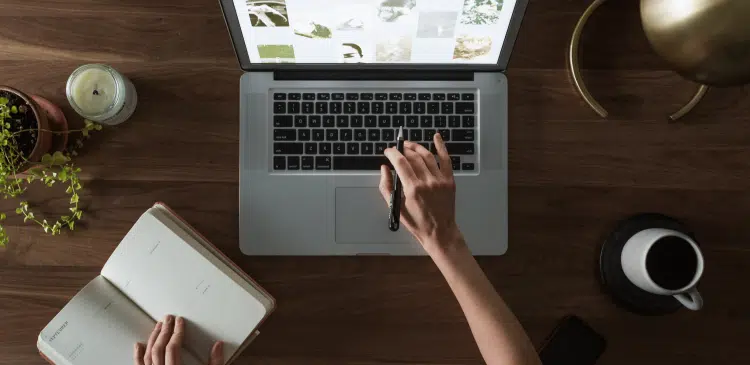
A low bounce rate is very important to the end user scenario, as it will enhance conversion of the website. High bounce rate means that visitors who visit your site do not make an effective engagement with it in some way. Here are the practical and straightforward measures to reduce bounce rate and improve the customers’ experience.
Understanding Bounce Rate
Learn how bounce rate is calculated first before looking at strategies involved in reducing this rate. Bounce rate refers to the percentage of the visitors who arrive at your site and then leave and do not visit other pages in the site. A high percentage rate could also mean that the visitors to your site are not getting value that they expected or they are not interested in the content hence they bounce out so quickly.
Strategies to Reduce Bounce Rate
1. Improve Page Load Speed
Why It Matters:
Slow loading times is on the list of the primary causes that lead to high bounce rates. Regarding website visitors, consumers or users today are very demanding and their demands include quick results and quick delivery. The longer it takes one’s page to load a certain image or any content, a number of visitors are certain to depart.
How to Improve:
Optimize Images: Usual activities like optimizing the images for Website by compressing the images that results in a small size of images utilizing the following tool such as TinyPNG and ImageOptim.
Take advantage of Browsers Cache: Anytime there is the possibility to gather static files within the browser cache do it with the intention reducing loading relieving the server.
Minify: To a large extent, minimize your CSS, your JavaScript, and your HTML, which means to remove unnecessary characters from the code.
2. Enhance Mobile Responsiveness
Why It Matters:
In today’s age of smart phones, having an option for a mobile site to take customers and clients from has become critical. If your site is not optimized for mobile, then the visitor is more than likely to leave immediately.
How to Enhance:
Responsive Web Design: Your website should fit perfectly in any device it is opened in.
Simplify Navigation: Having a clear and concise navigation is also imperative on a mobile version to help the users to quickly locate what they require without much ado.
Touch Friendly: It should be especially designed to be clickable on a touching display include buttons and links.
3. Create Compelling Content
Why It Matters:
Content is king. If your content does not attract their attention or make their questions answered, they are likely to leave the store.
How to Create Compelling Content:
Know your Audience: Analyze audience expectations, therefore, try to orient on these expectations.
Writing Great Headlines: Choose an interesting and work-focused way of writing the title that provides an idea of what is in the article.
Reporting Text: Enter subtopics as subheadings, lists where appropriate and one or more illustrations.
4. Optimize Meta Descriptions and Titles
Why It Matters:
Title and description tags are the two crucial elements that the visitor first see of the website they end up on. If specific expectations advertisers want to reach based on the kinds of websites they frequent do not meet the expectations of a visitor, they will leave.
How to Optimize:
Title Should Be Correct: There should be a proper title of the page and it should be relevant to the contents of the page.
Meta Descriptions: Writing brief and compelling descriptions for the content that is clicked.
5. Improve User Experience (UX)
Why It Matters:
If a user has a positive experience, he or she is likely to dwell a lot more time than if he or she had a negative experience.
How to Improve UX:
Clarity: To make website intuitive, provide clear navigation on the site – the menus should be thought out and provided properly.
Coherent Style: Ensure that the site has a coherent used style that does not confuse the users.
Detailed Contact Information: Ensure that your contact information is easily visible for quick access by the visitors.
6. Use Internal Linking
Why It Matters:
The first understanding of internal linking is valuable because it makes the visitors stay much longer on one’s website by leading them to other similar materials.
How to Use Internal Linking:
Other Related Articles: There are other related articles which can be of interest to visitors, and the web design should include links to such articles.
Link Descriptions Should Be Informative: Since the major aim of links is to provide users with more information on a specific topic, the anchor text should inform users what they stand to gain if they click on the link i.e. whether it will provide them with additional information, details about a persons or products, etc.
7. Add Clear Call-to-Actions (CTAs)
Why It Matters:
CTAs are used to lead the visitors through a website, to inform them of the next course of action, whether it is signing up for a newsletter or making a purchase.
How to Add Clear CTAs:
Be Specific: An informative Call to Action should not ask its user to click here and put plain words, for example use ‘download now’ or ‘learn more’.
No Passive Voice: Passive voice and passive verbs are not needed.
Increase visibility of the CTAs: Employ dissimilar colours or graphical aspects to the CTAs so that people recognise their existence.
8. Monitor and Analyze Bounce Rate
Why It Matters:
It also enables you keep track of the areas that require change and assess the efficiency of your strategies.
How to Monitor and Analyze:
Engage in More Analytics: As there are other forms of analytics that you could select, use Google Analytics to learn about bounce rate as well as the other activities users engage in.
Automate Problem Detection: User’s time and priority can be saved by defining problem areas of the Website by targeting the pages having high bounce rates.
Current Testing: Another testing approach that you can employ is A/B testing in a bid to determine those changes that would enhance performance.
9. Provide Value Quickly
Why It Matters:
Visitors often want information quickly. In case they could not find it within a short span of time, they are likely to go away.
How to Provide Value Quickly:
Better use of Above-the-Fold Area: This is the area of the web page that the Internet user can view without scrolling down.
Follow a Heading and sub-heading System: Where applicable readers should be able to find some aspects of the article summarized under bullet points with respect to the topic of discussion highlighted in the heading and sub-heading.
Provide Quick Answer: It will be quite effective if you provide quick answer to questions.
10. Reduce Pop-Ups
Why It Matters:
The pop-up can work well when it comes to conversion, although the pop-up causes more harm than good when used frequently and can significantly increase bounce rates.
How to Reduce Pop-Ups:
Limit Its Usage: Pop-ups should only be used on the website when it is compulsory to use them.
Timing: Set your pop-up to appear after a certain number of minutes after the user arrives at your site.
Easy to Close: Pop-ups necessarily do not have to be hardcore but they must be easy to close when you are through with them.




 Bill Yeager, Co-Owner of High Point SEO & Marketing in CT
Bill Yeager, Co-Owner of High Point SEO & Marketing in CT