How to Optimize YouTube Shorts for SEO
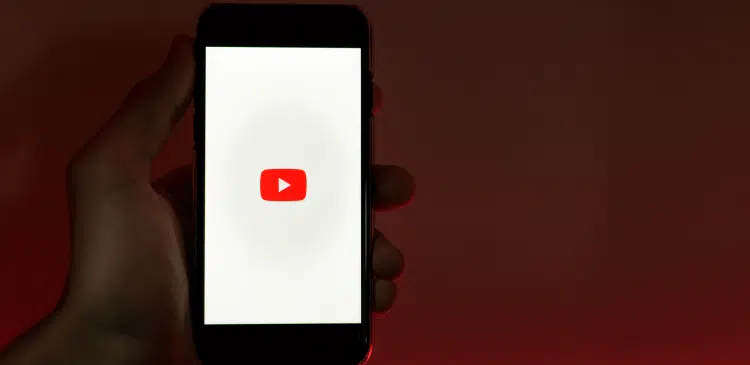
YouTube Shorts is an effective means of increasing the audience of any content creator. As the short-form video content has become increasingly popular, SEO (Search Engine Optimization) of your Shorts can make a tremendous difference in terms of how visible your content is on both YouTube and Google.
Here, we will break down the process of optimization of your YouTube Shorts step-by-step, particularly when it comes to an American audience, so that you can get more views, more subscribers, and maximize every second of your short video projects.
What Are YouTube Shorts?
YouTube Shorts are 60-second or less vertical videos. They are mobile-first content and are the YouTube response to apps such as Tik Tok and Instagram Reels.
They can be found on the app in a special section called Shorts, but they can also be found in YouTube search results, on the homepage, and on your channel, so with appropriate SEO, they can become viral within a short time.
Why SEO Matters for YouTube Shorts
SEO helps your Shorts:
- Get found on YouTube and Google searches.
- Show in recommended video and Shorts feed.
- Get to the appropriate audience at theright time.
- Increase watch time and interest.
Shorts are watched in a short period of time compared to traditional videos, and this does not exclude the use of SEO. Quite on the contrary- it is even more serious since competition is intense.
Use a Strong, Keyword-Rich Title
Think Like Your Audience
You have to think about the title you are going to use in your Short and what people are searching for. Search with specific keywords that are user-focused.
Example:
- Instead of: “My New Dance Move”
- Use: New TikTok Dance Challenge You Need to Try!
Keep It Clear and Clickable
- Keep it to less than 50 characters.
- Make it pertinent to the material.
Include words like best, easy, funny or shocking as they are power words and will increase the number of clicks.
 Use Hashtags Wisely
Use Hashtags Wisely
Hashtags can be used to sort your content and make it more findable.
Use Relevant Tags
- Use #Shorts (this makes YouTube aware that it is a Short).
- Add hashtags that refer to a niche (e.g. #FitnessTips, Funny Dogs, Lifehacks).
- Stick to 3-5 hashtags max.
Do not spam irrelevant hashtags, it makes the algorithm mixed up and damages your SEO.
Optimize the Video Description
It is in your video description that you can inform YouTube more of what is in your content.
How to Write a Great Description
- Insert your key words in the first 1-2 lines.
- Include a short summary of the video information.
- Provide links to other resources (social media, full-length videos, affiliate links, etc.).
- Write in a natural manner and not as a list of keywords.
Example:
Need to know how to do an effective and fast ab workout? In this 30-second Short, we dissect the most optimal core exercise that you can perform at home. Ideal on a hectic morning or rush to the gym. #FitnessShorts #AbWorkout
Choose the Right Tags
Even though YouTube tags are not as strong as they were, they do assist the Shorts in ranking particularly the misspellings or variations.
Tag Tips
- Add a combination of generic and specific tags.
- Include variations of the keywords (e.g. funny cats, hilarious cats, cat fails).
- Find popular tags in your niche with the help of such tools as Tube Buddy or VidIQ.
Make a Custom Thumbnail
Although YouTube usually chooses a frame to display in Shorts, a custom thumbnail can be uploaded as long as the Short is also accessible in your regular channel feed.
Why It Matters
- Helps will drive more clicks on your channel home page.
- Provides brand consistency in case you are creating a familiar style.
- Stand out by using bold text, bright colors and a clear picture.
Hook Viewers When the First 3 Seconds
Retention of the audience is very important to Shorts SEO. When users fall asleep prematurely, YouTube thinks that your content is not worthwhile.
Make an Impact Right Away
- Get going, not an introduction.
- Attentivity is achieved through use of captions or text overlays.
- Ask a question or make a bold statement.
- Here is the reason why your iPhone battery is lame.
The more time the viewers watch, the higher the probability that YouTube will promote your Short to new viewers.
Use Interesting Captions and on-Screen Text
No one wants to watch Shorts with no sound, and you should make your content readable even when it is muted.
Tips for On-Screen Text
- Use large, easy-to-read fonts
- Highlight key points
- Provide a call to action such as a request to follow so that people can get more tips.
Captions are also useful in accessibility as well as enhanced viewer engagement which is one of the ranking factors.
Encourage Engagement
The algorithm of YouTube prefers engagement. The higher the number of people who like, comment, or share your Shorts, the higher the chances that YouTube will suggest them.
Ask for Interaction
- “Which tip was your favorite?”
- Share with a friend who must see this!
- Hit the like button in case this made you laugh!
- Even a mere What do you think? can spark comments.
 Add Shorts to a Playlist
Add Shorts to a Playlist
Playlists Assist in Organizing Your Material and May Increase Your SEO by:
- Increasing watch time.
- Making YouTube know the context of your content.
- Getting more visibility on your channel.
Make niche-based playlists such as:
- “Quick Cooking Tips”
- “Fitness in 30 Seconds”
- “Funny Animal Shorts”
Post Consistently and Track Performance
SEO isn’t a one-and-done job. You have to test, monitor and adjust.
Use YouTube Analytics
Track Metrics Like:
- Views
- Watch time
- Audience retention
- Click-through rate (CTR)
Find out what works, and do more of it.
Post at Peak Times
To American viewers, post at:
- 12 PM – 3 PM (ET) weekdays
- 9 AM – 11 AM (ET) on weekends
These periods normally coincide with lunch breaks and morning scrolling.
Bonus Tip: Repurpose Your Shorts Content
Reuse it in Other Mediums:
- Instagram Reels
- TikTok
- Facebook Stories
- Pinterest Video Pins
Only make sure to take the watermark out and edit captions to fit each platform.

 Bill Yeager, Co-Owner of High Point SEO & Marketing in CT
Bill Yeager, Co-Owner of High Point SEO & Marketing in CT