How Does Browser Caching Affect Web Design
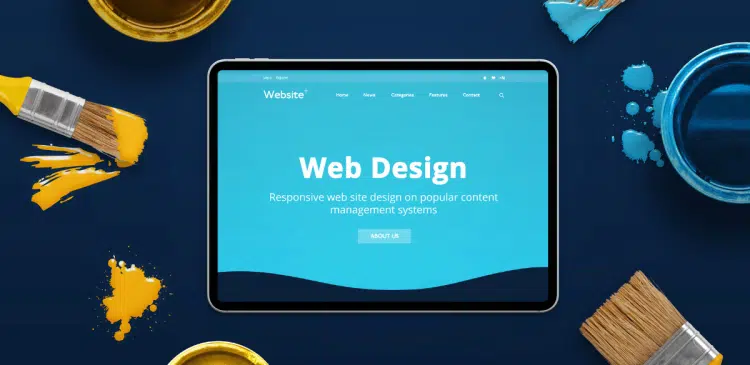
In the modern-day digitalised world, where users are in a hurry, they want websites to load within a second. A website that loads slowly can easily irritate the visitors and send them away. Browser caching is one of the best methodologies to enhance the speed of the websites and the overall user experience. However, what is browser caching, and what does it mean to web design? Let’s break it down.
What Is Browser Caching?
Browser caching is a methodology that keeps web contents (images, stylesheets, scripts, and other non-running files) on a device of a visitor (computer, phone, or tablet). The first time that a person visits your site, these things are downloaded by the browser and stored in a temporary place (a cache).
Therefore, when the user reloads your site, the browser does not have to reload everything. Rather, it loads a significant part of the content straight off the local store, and therefore, the loading experience is quicker.
Why Browser Caching Matters in Web Design
To web designers and web developers, browser caching is not a technical add-on but it contributes heavily in the construction, maintenance and optimization of a site. A good design is not only color-wise and layout but also performance, usability, and experience.
Improving Website Speed
One of the factors of web design success is speed. It is pointless to have a beautiful site when it will take too long to open. Page loads can be shortened with the assistance of browser caching, which stores reusable resources. This makes the visitors who have visited before have an easier and quicker browsing experience.
To take an example, a big image of the background or company logo does not have to be downloaded each time. When it gets in the cache, it will be loaded instantly whenever the user visits the site again.
Enhancing User Experience
A swiftly loaded site is more professional and trustworthy. Quickly loaded pages will attract the user to remain on your site, explore and consume your content. Browser caching reduces the waiting periods, and this results in an enhanced user experience.
The designers have to pay attention to the impact of caching on such elements as the navigation menu, animation, and dynamism. All these features can be implemented successfully with the help of a properly applied cache strategy that does not glitch.
How Browser Caching Works
To think about the implications of caching that affects design, it is a good idea to understand how caching works.
A browser loads a webpage, which requests files on a webserver. Both of those files, such as CSS, JavaScript or images, contain headers that instruct the browser to store them for how long they should be. These messages can be, store this picture in one week or keep this stylesheet in 30 days.
The user can access the same site later, and because the time elapsed, the browser will retrieve it off the cache rather than downloading it again. This saves on time besides minimizing server load and bandwidth consumption.
Types of Browser Caching Relevant to Web Design
Caching can be performed in various types, but two types are particularly important to web designers:
Static Caching
The process of storing unchanging files is referred to as static caching and includes:
- Images (JPEG, PNG, SVG)
- CSS stylesheets
- JavaScript files.
Fonts
These components are not likely to vary and therefore they can be stored longer without fear of being outdated. These files are usually optimized by designers in order to ensure that the site loads fast when the user visits it again.
Dynamic Caching
Dynamic caching is concerned with data which varies often, including:
- Blog posts or news updates
- User-generated content
- E-commerce product pages.
Designers should make sure that the data that is being cached does not make old content to be displayed. Correct cache configurations can provide a trade-off between performance and accuracy.
Best Practices for Using Browser Caching in Web Design
The following are the best practices in order to maximize browser caching:
Set Proper Expiration Times
Give longer cache times to the static files and shorter time to the content that keeps on changing.
Use Cache Versioning
Whenever you update your files, change the names of the update files or query strings so that the users will be able to receive the most updated version.
Reduce and Streamline Resources
Smaller files have a faster loading speed and better caching.
Interoperability with Different Browsers
Caching varies in each browser–ensure your design is compatible with Chrome, Safari, Firefox, and Edge.
Make use of Content Delivery Networks (CDNs)
CDNs store files that are stored in servers located in various places all over the world, and thus content delivery is quicker to users in all locations.
The Future of Browser Caching and Web Design
Due to the dynamism and data-driven nature of websites, caching strategies are being changed. Progressive Web Applications (PWAs) such as Progressive Web Apps are also very much dependent on caches which enable people to get an opportunity to use them offline as well. The web designers must be aware of the new methods of caching so that their sites can be able to perform optimally under all circumstances.

 Bill Yeager, Co-Owner of High Point SEO & Marketing in CT
Bill Yeager, Co-Owner of High Point SEO & Marketing in CT